Help
Help
CDPH Portal Login
The CDPH portal allows online access to manage licensing, certification, permitting, registration, and other online services.
Please note, if you had an account on our previous online licensing, certification or registration system, please sign in with the email address associated with your previous account. If you do not remember what email you used, click on Contact Us for assistance.
Register for a new account:
To register for a new user account follow the steps below or the detailed registration instructions.
- Click on the Sign Up button.
- Enter your name, email address, Captcha and click Submit.
- You will be prompted to Sign In. Click Send code to send a one-time code to your email.
- Enter the code that was sent to your email and click Sign In.
- On the permissions requested by screen, click Accept.
- On the keep your account secure screen, enter your phone number to receive an SMS text for Authentication and click Next.
- Enter code from SMS text message and click Verify.
- Verification is now complete and you will be redirected to the CDPH Portal.
If you are having issues accessing your account, please use Contact Us for assistance.
What is currently available on the CDPH Portal?
- Palliative Care Pilot Program (PCPP) Application
- End of Life Option Act (EOLA)
- GACH/APH Licensure and/or Certification Program
MyCDPH Portal User Dashboard:
- Action Center
- Download Center
- Message Center
- Application History
- Case Support Status
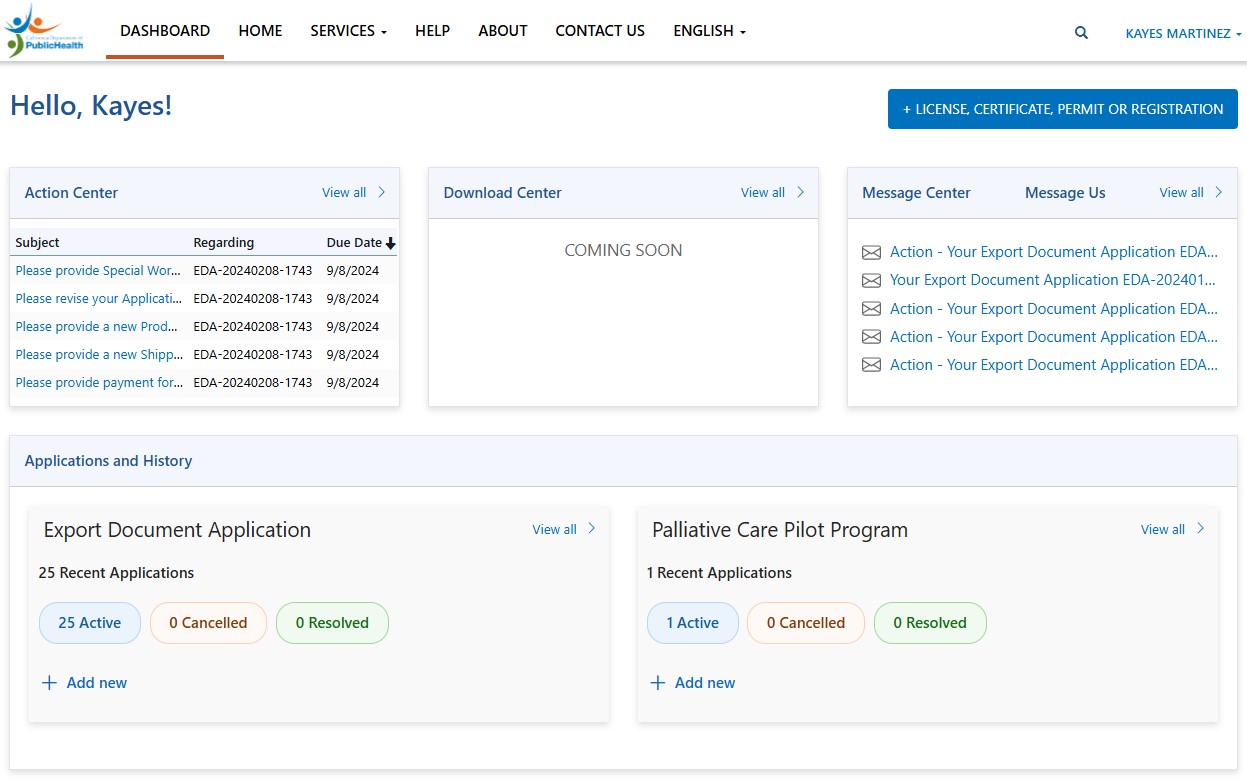
What is coming soon?
- Export Document Application
- Electronic Laboratory Licensing Facilities System
- Personnel Licensing Application
- Lead Related Construction Certification
- Tobacco Enforcement Data System
- Biologics Application
- Tissue Bank Application

